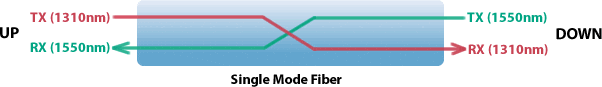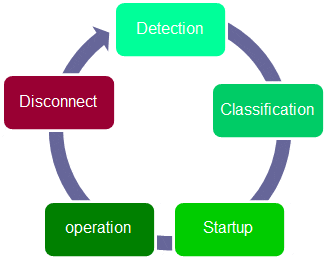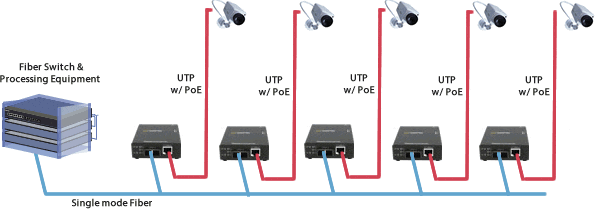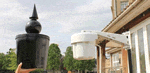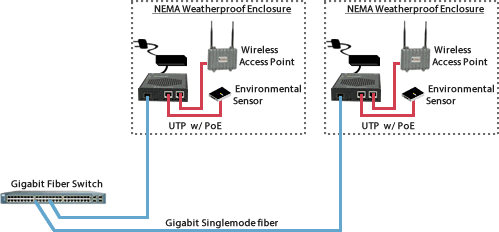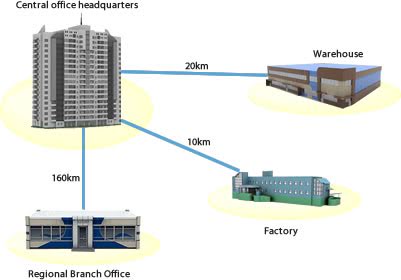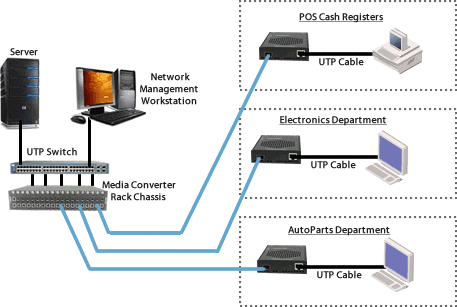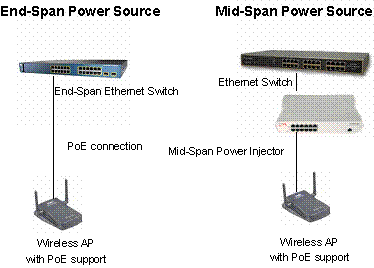S-1110HP-SFP Hi-PoE Medienkonverter
LWL Medienkonverter & PoE konform zu IEEE 802.3bt
- 10/100/1000Base-T zu 100/1000Base-X LWL
- 1 oder 2 leere Steckplätze für Cisco oder Industriestandard-SFPs
- Liefert IEEE 802.3bt Hi-PoE PSE (bis zu 100 W) Strom
- IEEE 802.3af PoE & IEEE 802.3at PoE+ PoE Geräte Kompatibel
- Dual oder Single 10/100/1000Base-T PoE Ports
- Features: PD Reset, LWL-Redundanz, Smart Link Pass-Through, Fiber Fault Alert, Auto-MDIX und Loopback
Perle S-1110HP-SFP LWL Medienkonverter bieten standardbasierten konformen Geräten, wie PTZ (pan-tilt-zoom, schwenken/neigen/zoomen)-Beheizte-Überwachungskameras, LED-Beleuchtung im Gebäudemanagement und 802.11ax/ac Wireless Access Points, einen transparenten Anschluss von Kupfer zu LWL sowie bis zu 100 W IEEE-802.3bt-konformer Hi-PoE PSE Power.
Die Perle Hi-PoE Medienkonverter sind als Power Sourcing Equipment (PSE) eingestuft. Die Hi-PoE-Medienkonverter von Perle nutzen Standard-UTP-Kabel, die Ethernet-Daten transportieren. Dabei liefern sie Powered Devices (PD), die den Standard IEEE 802.3bt PoE unterstützen (bis zu 100 W Leistung), oder Vorstandardlösungen, darunter UPoE, 4PPoE, PoE++, UltraPoE, 4 Pair PoE usw., mit Strom. Da dieser Standard vollständig rückwärts kompatibel mit den bestehenden Standards IEEE 802.3af PoE und IEEE 802.3at PoE+ ist, werden all diese PDs ebenfalls unterstützt. Der S-1110HP-SFP LWL Medienkonverter verfügt über Single- oder Dual-10/100/1000Base-T RJ45-Ports, um ein oder zwei PDs pro Konverter mit Energie zu versorgen. Erfahren Sie mehr über PoE
Mit ein oder zwei leeren Transceiver-Ports am S-1110HP-SFP LWL Medienkonverter können flexible Netzwerkkonfigurationsanforderungen mittels verschiedener von Perle, Ciscooder anderen Herstellern von MSA-konformen SFPs bereitgestellten Transceivern erreicht werden.
- Verlängerung der Lebensdauer von nicht-LWL-basierenden Geräten, indem die Datenübertragung von 10/100/1000Base-T-Geräten über 100/1000Base-X LWL ermöglicht wird
- Erweiterung der Entfernung eines bestehenden Netzwerkes, indem CAT5/6/7-Verkabelung mit Multimode- oder Single-Mode-LWL verknüpft wird
- Schutz von Ethernet-Daten vor EMI-Störsignalen und Interferenzen, indem Kupfer-Ethernet-Geräte über LWL verbunden werden
Mit erweiterten Features, wie Auto-Negotiation, Auto-MDIX, Link Pass-Through, Fiber Fault Altert und Loopback, können Netzwerkadministratoren „alles sehen“. Das führt zu einer effizienteren Fehlerbehebung und weniger Wartungsaufwand vor Ort. Diese kosten- und zeitsparenden Funktionen machen Perle S-1110HP-SFP PoE Medienkonverter, zusammen mit einer lebenslangen Garantie und kostenlosem weltweiten technischen Support, zur klugen Wahl für IT-Experten.
S-1110HP-SFP-XT PoE Medienkonverter sind außerdem erhältlich mit Unterstützung für erweiterte Temperaturbereiche von -40°C bis +75°C
S-1110HP-SFP Hi-PoE Medienkonverter Merkmale
| Power Over Ethernet ( PSE ) | Vollständig kompatibel mit IEEE 802.3bt Typ 3 und 4 PSE Führt die PSE (Power Sourcing Equipment)-Funktion für mit IEEE 802.3bt konformen Geräten an 1 oder 2 UTP-Ports durch. Alle Modelle unterstützen Typ 1 ( PoE ), Typ 2 ( PoE+ ), Typ 3 (Hi-PoE) und Typ 4 (Hi-PoE) PD-Ausrüstung |
| Erweiterte Energieverwaltung |
|
| PD Power Reset | Diese konfigurierbare Funktion ist ideal zum Remote-Reset der Einrichtung, indem sie einen vorübergehenden Power-Reset des Powered Device (PD) ausführt. Wenn die Funktion aktiviert ist, schaltet der Medienkonverter bei Unterbrechung des LWL RX die PSE-Ausgabespannung, die dem PD bereitgestellt wird, für Sekunden aus und dann wieder ein, bis (nach dem Wiederaufbau der Verbindung) eine weitere LWL RX-Verbindung verlorengeht. Wenn die Funktion de-aktiviert ist, hat eine Unterbrechung der LWL RX-Verbindung keine Auswirkungen auf die PSE-Spannung für das PD. |
| Powered Device Support | Typ: 1, 2, 3 und 4 PD's Klasse: 1, 2, 3, 4, 5, 6, 7, 8 PD's Single-Signatur und Dual-Signatur Unterstützung |
| Multiport-Konfigurationen |
|
| LWL Redundanz | Wenn die Funktion bei dualen LWL Modellen aktiviert ist, behandelt der LWL Medienkonverter 1 als primäre Verbindung; fällt diese aus, wird innerhalb von 50 ms zu LWL 2 umgeschaltet. |
| Redundanter primärer LWL | Wenn die Funktion "LWL-Redundanz" ebenfalls aktiviert ist, wird der primäre LWL 1 kontinuierlich überwacht und wenn er für mindestens 6 Sekunden wiederhergestellt ist, wird die Verbindung vom sekundären LWL-Port 2 auf den primären LWL-Port 1 zurückgeschaltet. |
| Power Strain Relief Strap / Zugentlastungsband | Zum Lieferumfang aller Modelle gehört ein Zugentlastungsband, um eine solide und sichere Stromverbindung mit dem Medienkonverter zu gewährleisten. Ideal für Umgebungen, in denen Vibrationen auftreten können. |
| SFP Speed Sensing / SFP-Geschwindigkeitserkennung | Automatische Erkennung, ob ein Gigabit oder Fast Ethernet LWL SFP eingesetzt wurde, und automatische Anpassung. |
| Auto-Negotiation (802.3u) | Der Medienkonverter unterstützt Auto-Negotiation. Die 1000Base-X-Schnittstelle verhandelt gemäß 802.3 Klausel 37. Die 10/100/1000Base-T-Schnittstelle verhandelt gemäß 802.3 Klausel 28 und 40. Die 1000Base-X-Schnittstelle stellt eine Verbindung zum Partner her, wenn der höchste gemeinsame Denominator (HCD) erreicht ist und das Kupferkabel eine Verbindung zum Partner hergestellt hat. Die 1000Base-X-Schnittstelle durchläuft die Negotiation und übermittelt dabei den Remote-Offline-Fehler (sofern dies über die Switch-Einstellung aktiviert ist), bis das Kupferkabel-Uplink hergestellt wurde und die HCDs übereinstimmen. Der Medienkonverter unterstützt Auto-Negotiation für Vollduplex, Halbduplex, Remote-Fault, Vollduplex-Pause, asymmetrische Pause und Auto MDI-X. |
| Auto-MDIX | Auto-MDIX (Automatic Medium-Dependant Interface Crossover) erkennt die Signale an der Kupfer-Ethernet-Schnittstelle, um zu bestimmen, welcher Kabeltyp angeschlossen ist (Straight-Through oder Crossover), und konfiguriert die Verbindung automatisch, wenn diese Funktion aktiviert ist. Der Medienkonverter kann auch Leitungen ausgleichen, die in einem Paar ausgetauscht wurden. Der Medienkonverter kann bis zu 120 ns Verzögerungs-Skew zwischen den 1000Base-T-Paaren ausgleichen. |
| Smart Link Pass-Through | Wenn der Switch für den Link Mode in den Smart Link-Pass-Through-Modus gesetzt wird, gibt der Kupfer Ethernet Port den Status des 1000Base-X-Medienkonverterports wieder. Die Verwendung dieser Funktion ist unabhängig davon, ob die Glasfaser-Auto-Negotiation aktiviert oder deaktiviert ist. |
| Fiber Fault Alert | Mit dem Fiber Fault Alert wird der Status des 1000Base-X-Receivers an den 1000Base-X-Transmitter übergeben. So wird das an die 1000Base-X-Schnittstelle des Medienkonverters angeschlossene Partnergerät über den Fehler benachrichtigt. Wenn der 1000Base-X-Transmitter als Folge dieses Fehler ausgeschaltet ist, wird er in regelmäßigen Abständen eingeschaltet, damit der Fehlerzustand behoben werden kann, falls das Partnergerät an der 1000Base-X-Schnittstelle eine ähnliche Technik verwendet. Auf diese Weise werden Lockouts verhindert, die bei einigen Medienkonvertern auftreten. Gilt nur, wenn die LWL Auto-Negotiation deaktiviert ist. |
| Pause (IEEE 802.3xy) | Pause-Signalisierung ist eine IEEE-Funktion, die die Datenübertragung zwischen zwei Geräten zeitweilig aussetzt, falls eines der Geräte überlastet ist. Der Medienkonverter unterstützt die Pause-Negotiation auf der 10/100/1000Base-T-Verbindung und der 1000Base-X LWL Verbindung.
|
| Duplex | Es werden Voll- und Halbduplexbetrieb unterstützt. |
| Jumbo-Pakete | Transparent für Jumbo-Pakete bis 10 KB. |
| VLAN | Transparent für VLAN-getaggte Pakete. |
| Remote-Loopback | An der 1000Base-X LWL Schnittstelle kann ein Loopback ausgeführt werden. |
Nicht das, was Sie suchen? Alle LWL Medienkonverter von Perle anzeigen.
Benötigen Sie Hilfe? Kontakt zu Perle.
Specifications
HTSUS Number:
8517.62.0020
UNSPSC Code:
43201553
ECCN:
5A991
Power
Input Supply Voltage
52 - 57 vDC
Power Consumption
- 1 x 10/100/1000Base-T port models: 4 watts
- 2 x 10/100/1000Base-T port models: 4.7 watts
Note: for the HP PoE SFP models the numbers above don’t include the SFP power consumptions
Power Over Ethernet (PSE)
up to 100 watts per port
Power Connector
4 pin DIN connector

Power Adapter
Universal AC/DC adapter
- 1 x 10/100/1000Base-T port models: 100-240v AC, regulated AC, 56VDC/120W, 4Pin DIN connector (adapter included)
- 2 x 10/100/1000Base-T port models: 100-240v AC, regulated AC, 56VDC/200W, 4Pin DIN connector (adapter included)
Indicators
Power (PWR)
This green LED is turned on when power is applied to the media converter. Otherwise it is off. The LED will blink slowly when either fiber port is in Loopback test mode. The LED will blink quickly if there is a hardware failure where the reason code can be identified through a combination of FDF,LKF, FDC and PSE indicator LEDs
Fiber link on / Receive activity (LKF 1/2)
- This green LED is operational only when power is applied. The LED will blink along with transmit/receive data on the fiber port.
- If a loss of link on the copper port results in a Link Passthrough condition to the fiber port, this LED will blink at a rate of once every 2 seconds until the condition is cleared.
Copper link on / Receive activity (LKC 1/2)
- This green LED is operational only when power is applied. The LED will blink along with transmit/receive data on the 10/100/1000 UTP port
- If a loss of link on the copper port results in a Link Passthrough condition to the fiber port, this LED will blink at a rate of once every 2 seconds until the condition is cleared.
Fiber Duplex (FDF 1/2)
This green LED is operational only when power is applied. The LED is on when the 10/100/1000Base-X link is operational in full duplex mode. The LED is off when in half duplex. If the Auto-Neg switch is turned off, this LED will always be on
Copper Duplex (FDC 1/2)
This green LED is operational only when power is applied. The LED is on when the 10/100/1000Base-T link is operational in full duplex mode. The LED is off when in half duplex
100/1000
This multi-color LED is operational only when power is applied. The LED is green when the speed of the copper ethernet port is running at 1000 Mbps. The LED is yellow when the speed of the copper Ethernet port is running at 100 Mbps. The LED is off when in 10 Mbps.
PSE Status (PSE 1/2)
- GREEN — Solid: The PSE has successfully detected a compliant PD and is applying power over the UTP (for legacy pin out simply show active power when applied)
- YELLOW — Solid: The PSE is not active. This means the PSE has been configured to provide power, but the PD is :
- Not connected
- Has not detected a compliant PD and is not applying power
- PSE has turned off power for Reset function
- OFF — PSE function switch disabled
- RED — Blinking: Error Conditions
- Capacitance too High — 1 blink
- Resistance too Low or short circuit — 2 blinks
- Resistance too high or open circuit — 3 blinks
Switches - accessible through a side opening in the chassis

Auto-Negotiation (802.3u)
- Enabled (Default) - The media converter uses 802.3u Auto-negotiation on the 10/100/1000Base-T interface. It is set to advertise full duplex, half duplex, pause and remote fault capabilities.
- Disabled - The media converter sets the port according to the position of the speed and duplex switches.
Link Mode
Link Mode provides a transparency to the state of the copper link allowing for simplified trouble shooting from the devices connected to the media converter.
Normal (Default — Up)
- With Fiber Auto Negotiation enabled when the copper link goes down the 1000Base-X link is brought down. The 1000Base-X link will advertise Remote Fault (Link Fault).
- With Fiber Auto Negotiation disabled the state of the copper link has no effect on the 1000Base-X link.
Smart Link Pass Through (Down)
- With Fiber Auto Negotiation enabled the behavior is as follows. When the copper link goes down the 1000Base-X link is brought down. The 1000Base-X link will advertise Remote Fault (Link Fault). When Remote Fault (Link Fault) is received on the 1000Base-X interface the copper transmitter will be turned off. When the copper receiver is off the 1000Base-X transmitter will be turned off. When the 1000Base-X receiver goes off the copper transmitter will be turned off.
- With Fiber Auto-Negotiation disabled the behavior is as follows. When the copper receiver is off the 1000Base-X transmitter will be turned off. When the 1000Base-X receiver goes off the copper transmitter will be turned off.
Fiber Fault Alert
- The Fiber Fault Alert switch has meaning when Auto-Negotiation is disabled
- Enabled (Default - Up)
When the 1000Base-X receiver is off the 1000Base-X transmitter is turned off. Periodically the 1000Base-X receiver will be turned on for a short period to allow the condition to clear if the 1000Base-X link partner is using a similar feature. - Disabled (Down)
Loopback
- The media converter can perform a loopback on the 1000Base-X fiber interface.
- Disabled (Default - Up)
- Enabled - The 1000Base-X receiver is looped to the 1000Base-X transmitter. The copper transmitter is taken off the interface.
Speed Copper
- 100 (Default)
- 10
Duplex Copper
- Full (Default)
- Half
Fiber Negotiation
- Up: The Media Converter will negotiate Ethernet parameters on the fiber connection. This will ensure that the most optimal connection parameters will be in effect. If connecting to another Perle Media Converter, this parameter should be set to Auto. The Media Converter Module will advertise 1000Mbps, Full and Half Duplex, no Pause.
- Down: The Media Converter Module’s fiber will be fixed to 1000Mbps, Full Duplex.
Auto-MDIX (Internal Strap)
- If Auto-Negotiation (802.3u) is enabled, the media converter determines the current cable pinout to use on the copper interface. If Auto-Negotiation (802.3u) is disabled the Media converter will use the RX Energy method on the copper interface to set the port MDI or MDIX whichever is appropriate.
- Enabled (Default) - Either a straight-through or crossover type cable can be used to connect the media converter to the device on the other end of the cable.
- Disabled - If the partner device on the other end of the cable does not have the Auto-MDIX feature a specific cable, either a straight-through or crossover will be required to ensure that the media converter's transmitter and the partner devices transmitter are connected to the others receiver. The Media converter's 100Base-TX port is configured as MDI-X with this switch setting.
PSE Power
- Settable for each UTP port available.
- When enabled (UP), the media converter will perform a Power Sourcing Equipment (PSE) function as per IEEE802.3bt standard.
- Default is 'enabled'
PD Power Reset
- This is a technique to perform a power reset on a PD device(s) attached.
- When enabled (down), the media converter will upon loss of link on any fiber port, turn off PSE output power to the PD device(s) for 2 seconds then turn the power back on. The power remains on until any fiber link transitions from up to down again.
- With Passthrough enabled (Link Mode enabled and Fiber Auto-Negotiation enabled) , a loss of link on the fiber resulting from a loss of link on the copper, a PD Power Reset till still occur.
- When PD Power Reset disabled, loss of fiber link has no effect on PSE power to the PD device(s).
PoE power vs Ethernet CAT
- CAT3 and above for PoE power up to 15.4 watts
- CAT5 and above for PoE power between 15.4 watts and up to 30 watts
- CAT6 and above for PoE power between 30 watts and up to 100 watts
Connectors
10/100/1000Base-T
- RJ45 connector
- 2 pair CAT5, EIA/TIA 568A/B or better cable for 10/100.
- 4 pair CAT5 UTP cable for Gigabit.
Magnetic Isolation
1.5kv
Small Form Factor Pluggable (SFP) slot
- SFP slot models: Empty slot for 1000Base-X or 100Base-X SFP modules supplied by Perle, Cisco or other manufacturers of MSA compliant SFPs.
- Hot insertion and removable (hot swappable).
Filtering
Filtering
1024 MAC Addresses
Frame Specifications
Buffer
1000 Kbits frame buffer memory
Size
- Maximum frame size of 10,240 bytes -- Gigabit
- Maximum frame size of 2048 bytes -- Fast Ethernet
Environmental Specifications
Operating Temperature
0°C to 50°C (32°F to 122°F)
Storage Temperature
minimum range of -25°C to 70°C (-13°F to 158°F)
Operating Humidity
5% to 90% non-condensing
Storage Humidity
5% to 95% non-condensing
Operating Altitude
Up to 3,048 meters (10,000 feet)
Heat Output (BTU/HR)
- 1 x 10/100/1000Base-T port models: 13.65 BTU/hr
- 2 x 10/100/1000Base-T port models: 16 BTU/hr
MTBF (Hours)*
324134 Hours
Calculation model based on MIL-HDBK-217-FN2 @ 30°C
Chassis
Metal with an IP20 ingress protection rating
Mounting
Din Rail Kit
Optional
Rack Mount Kit
Optional
Product Weight and Dimensions
Weight
0.4 Kg, 1.0 lbs (no power adaptor)
Dimensions
150 x 95 x 26 mm, 5.9 x 3.7 x 1.0 inches
Packaging
Shipping Weight
1.36 kg, 3 lbs
Shipping Dimensions
300 x 200 x 70 mm, 11.81 x 7.87 x 2.75 inches
Regulatory Approvals
Emissions
- FCC Part 15 Class A, EN55022 Class A
- CISPR 22 Class A
- CISPR 32 / EN 55032
- EN61000-3-2
Immunity
CISPR 35 / EN 55035
Electrical Safety
- UL/EN/IEC 62368-1 (previously 60950-1)
- CAN/CSA C22.2 No. 62368-1
- CE
Application Diagrams
Gigabit Fiber to IP Cameras
Connect 10/100/1000 IP Cameras to Gigabit Backbone
Extend the reach to IP cameras using fiber media converters. Security cameras are typically installed in remote locations throughout a facility. For cameras that are in the ceiling or other inaccessible areas like rooftops, light poles, along fences, pipelines and transit routes, the cost of bringing electrical power to each camera is eliminated by powering the equipment through the UTP cable using a PoE media converter. Cameras with features like Pan-Tilt-Zoom ( PTZ), heaters, de-icers, or blowers generally require higher power (30-100 Watts), making the Perle S-1110HP PoE Media Converters the ideal solution.
Fiber is run from an existing data closet to an area with access to power. The Hi-PoE Media Converter can be powered by 57vDC or standard 100 to 240 AC power. The media converter is attached to the power supply and the fiber cable. Copper (UTP or STP cable) Ethernet can be extended another 100 meters to the IP camera. The Hi-PoE Media Converter is converting the data from fiber to copper, adding power and transmitting it to the security camera.
To simplify cabling, multiport PoE media converters enable chaining, with a fiber uplink port and a fiber downlink port, of the fiber between media converters ( also known as a bus architecture ).
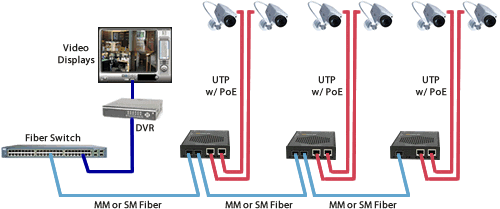
A second option is to have redundant fiber links for installations requiring fiber facility protection. There is an active fiber port and a protection fiber port that can support a fiber failure switchover of less than 50 milliseconds. The Hi-PoE media converter supplies power to the camera, and has power protection from an Uninterruptible Power Supply (UPS) battery back-up. In the event of a fiber cut and a loss of power, the camera continues to send data on the protection link.
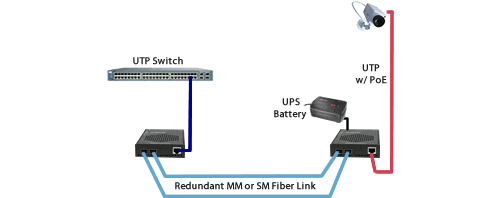
Gigabit Fiber to Wireless Access Points
Connect 10/100/1000 Wireless Access Points to Gigabit Backbone
Extend the reach to wireless access points ( AP ) using fiber media converters. When a company deploys a wireless network in their office or large warehouse, APs need to be set up throughout the facility to ensure complete coverage for reliability. The network manager will likely need to extend further than the 100 meters allowed by copper cable to reach many of the APs.
For wireless access points that require 30-100 Watts, such as those meeting the 802.11ax standard, 802.11ac standard or containing dual radios, the Perle S-1110HP PoE Media Converter is the ideal solution.
Fiber is run from an existing data closet to an area with access to power. The Hi-PoE Media Converter can be powered by 57vDC or standard 100 to 240 AC power. The media converter is attached to the power supply and the fiber cable. Copper (UTP or STP cable) Ethernet can be extended another 100 meters to the Wireless Access Point. The Hi-PoE Media Converter is converting the data from fiber to copper, adding power and transmitting it to the WAP.
To simplify cabling, multiport PoE media converters enable chaining, with a fiber uplink port and a fiber downlink port, of the fiber between media converters ( also known as a bus architecture ).
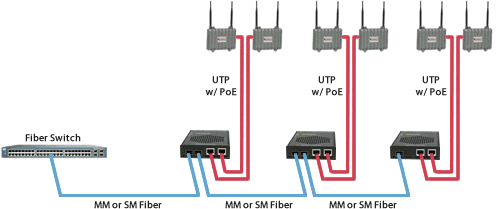
A second option is to have redundant fiber links for installations requiring fiber facility protection. There is an active fiber port and a protection fiber port that can support a fiber failure switchover of less than 50 milliseconds. The PoE+ media converter supplies power to the camera, and has power protection from an Uninterruptible Power Supply (UPS) battery back-up. In the event of a fiber cut and a loss of power, the camera continues to send data on the protection link.
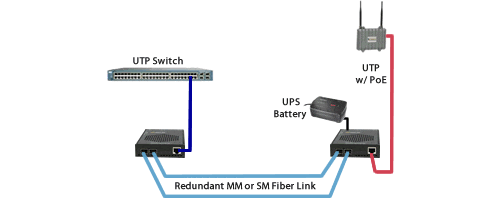
Gigabit Fiber to the Desktop / VoIP ( Voice over IP ) Phones
Connect 10/100/1000 workstations and VoIP Phones to a Gigabit Backbone
Extend the reach to your workstation and VoIP phones using fiber media converters. For VoIP phones that require 30-100 Watts power, such as those containing dual radios, the Perle S-1110HP PoE Media Converter is the ideal solution.
Fiber is run from an existing data closet to an area with access to power. The Hi-PoE Media Converter can be powered by 57vDC or standard 100 to 240 AC power. The media converter is attached to the power supply and the fiber cable. Copper (UTP or STP cable) Ethernet can be extended another 100 meters to the IP Phone. The Hi-PoE Media Converter is converting the data from fiber to copper, adding power and transmitting it to the IP Phone.
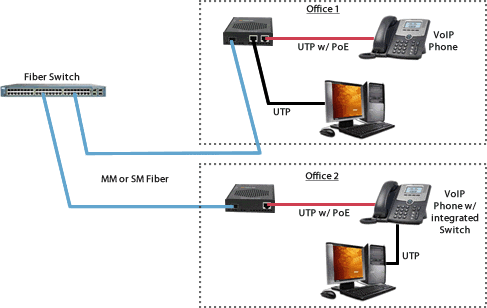
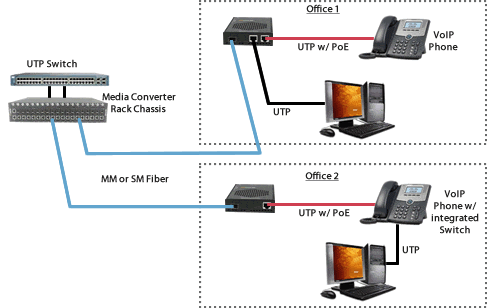
Redundant Dual-Fiber Uplink
Assured Fiber Uplink Connectivity for your critical equipment
When extending the reach of your critical Ethernet equipment using fiber media converters, a dual fiber port media converter with Fiber Redundancy capability provides a fast switch-over of link traffic from one fiber connection to the other converters.
Two modes of operation are possible.;
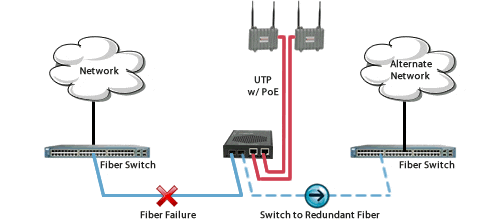
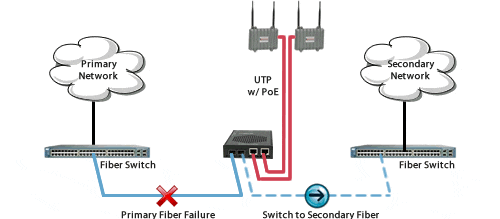
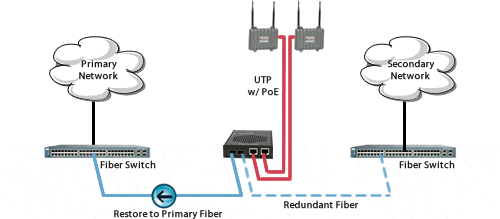
Single Mode / Single Fiber
Connect copper ports over a single fiber strand ( also referred to as “Bi-Directional” BiDi )
When Single Strand fiber is used, a pair of Single Fiber Media Converters is needed for the copper to fiber conversion. Perle Single Fiber Media Converters are also referred to as “Up/Down” models. For example the S-1110HP-SC05U (“Up”) and S-1110HP-SC05D (“Down”), shown below, must be used in pairs. An “Up” must be matched with a “Down” peer to deal with transmit and receive frequencies separately.
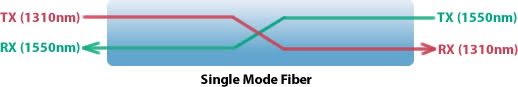 S-1110HP-SC05US-1110HP-SC05D
S-1110HP-SC05US-1110HP-SC05D
The majority of installations for single mode fiber media converters are of the “dual connector” or “dual fiber” type where one fiber connection is used for transmit, the other for receive. These are physically “crossed” to match up the Transmit/Receive links.
However, to reduce costs, or where there are limits on available fiber, WDM technology may be utilized. WDM uses separate transmit and receive frequencies to communicate on a single fiber strand. WDM technology relies on the fact that optical fibers can carry many wavelengths of light simultaneously without interaction between each wavelength. Thus, a single fiber can carry many separate wavelength signals or channels simultaneously.
So remember, if Single Strand fiber is used, you will need an “Up” Media Converter on one side and a “Down” Media Converter on the other for copper to fiber conversion.
Klicken Sie eine Artikelnummer um Bestellinformationen einzusehen.
Produktbild
Beschreibung
Netzkabel & Artikelnummer

S-1110HP-SFP - Gigabit Media and Rate Converter with Type 4 High-Power PoE PSE (up to 100W/port): 10/100/1000Base-T (RJ45) [100 m/328 ft] to 1000Base-X or 100Base-X. SFP Slot (empty)

S-1110HP-DSFP - Gigabit Media and Rate Converter with Type 4 High-Power PoE PSE (up to 100W/port): 10/100/1000Base-T (RJ45) [100 m/328 ft] to 1000Base-X or 100Base-X. Dual SFP Slots (empty)

S-1110DHP-SFP - Gigabit Media and Rate Converter with Type 4 High-Power PoE PSE (up to 100W/port): Dual 10/100/1000Base-T (RJ45) [100 m/328 ft] to 1000Base-X or 100Base-X. SFP Slot (empty)

S-1110DHP-DSFP - Gigabit Media and Rate Converter with Type 4 High-Power PoE PSE (up to 100W/port): Dual 10/100/1000Base-T (RJ45) [100 m/328 ft] to 1000Base-X or 100Base-X. Dual SFP Slots (empty)